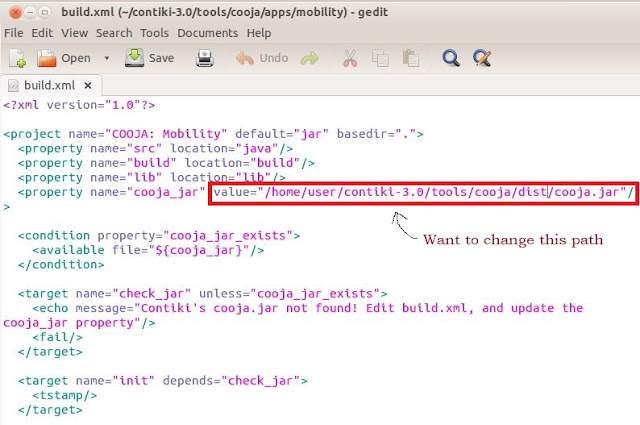Hi all, In this blog I have included the step by step process of how to add mobility plugin in the cooja simulator.
3. Go to mobility folder and open the build.xml file.
In the 7th line you will find this
<property name="cooja_jar" value="/home/user/contiki-3.0/tools/cooja/dist/cooja.jar"/>
You want to change the value .
Go to contiki-3.0/tools/cooja/dist/
Right click on cooja.jar and open the properties.Then Copy the location and paste it in the value parameter.i.e, "copied path/cooja.jar"
In mobility folder, check mobility.java file if se.sics.cooja directory is present then change the directory to org.contikios.cooja. Same for the cooja.config file.
4. Open the terminal and run the below command
[CONTIKI_DIR]/tools/cooja/apps/mobility
9. Now go to tools there you can able to find the mobility.
Note: These process are common for all the contiki versions.
2. Extract the downloaded mobility plugin and move the mobility folder to the below path.
contiki-3.0/tools/cooja/apps/
3. Go to mobility folder and open the build.xml file.
In the 7th line you will find this
<property name="cooja_jar" value="/home/user/contiki-3.0/tools/cooja/dist/cooja.jar"/>
You want to change the value .
Go to contiki-3.0/tools/cooja/dist/
Right click on cooja.jar and open the properties.Then Copy the location and paste it in the value parameter.i.e, "copied path/cooja.jar"
4. Open the terminal and run the below command
It will build the plugin.
cd contiki-3.0/tools/cooja/apps/mobility
5. Open the cooja simulator
cd contiki-3.0/tools/cooja
sudo ant run
6. In the Cooja simulator go to
settings->External tools path
In the DEFAULT_PROJECTDIRs you want to add the path of the mobility folder. Copy paste the below one.
[CONTIKI_DIR]/tools/cooja/apps/mobility
7. Save and close the cooja simulator.
8. Once again open the cooja simulator and go to
settings->Cooja extensions.
click on apply for session.
9. Now go to tools there you can able to find the mobility.
Note: These process are common for all the contiki versions.
If you find any difficulties let me know in the comments.
Thanks :-)