Hi all, In this blog I have included the step by step process of how to add mobility plugin in the cooja simulator.
3. Go to mobility folder and open the build.xml file.
In the 7th line you will find this
<property name="cooja_jar" value="/home/user/contiki-3.0/tools/cooja/dist/cooja.jar"/>
You want to change the value .
Go to contiki-3.0/tools/cooja/dist/
Right click on cooja.jar and open the properties.Then Copy the location and paste it in the value parameter.i.e, "copied path/cooja.jar"
In mobility folder, check mobility.java file if se.sics.cooja directory is present then change the directory to org.contikios.cooja. Same for the cooja.config file.
4. Open the terminal and run the below command
[CONTIKI_DIR]/tools/cooja/apps/mobility
9. Now go to tools there you can able to find the mobility.
Note: These process are common for all the contiki versions.
2. Extract the downloaded mobility plugin and move the mobility folder to the below path.
contiki-3.0/tools/cooja/apps/
3. Go to mobility folder and open the build.xml file.
In the 7th line you will find this
<property name="cooja_jar" value="/home/user/contiki-3.0/tools/cooja/dist/cooja.jar"/>
You want to change the value .
Go to contiki-3.0/tools/cooja/dist/
Right click on cooja.jar and open the properties.Then Copy the location and paste it in the value parameter.i.e, "copied path/cooja.jar"
4. Open the terminal and run the below command
It will build the plugin.
cd contiki-3.0/tools/cooja/apps/mobility
5. Open the cooja simulator
cd contiki-3.0/tools/cooja
sudo ant run
6. In the Cooja simulator go to
settings->External tools path
In the DEFAULT_PROJECTDIRs you want to add the path of the mobility folder. Copy paste the below one.
[CONTIKI_DIR]/tools/cooja/apps/mobility
7. Save and close the cooja simulator.
8. Once again open the cooja simulator and go to
settings->Cooja extensions.
click on apply for session.
9. Now go to tools there you can able to find the mobility.
Note: These process are common for all the contiki versions.
If you find any difficulties let me know in the comments.
Thanks :-)
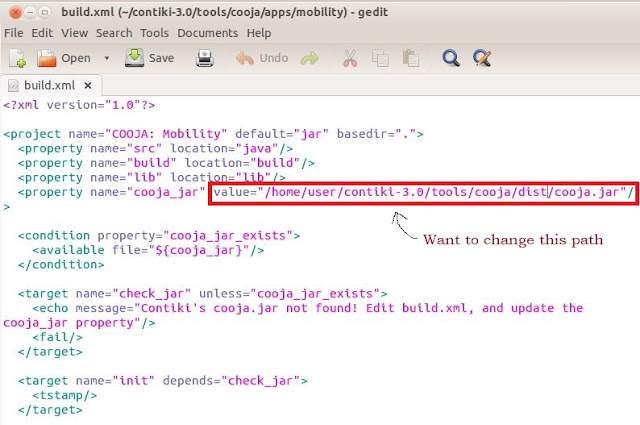





I can't download the mobility plugin from the link you puted here, i try with another link https://sourceforge.net/p/contikiprojects/code/HEAD/tree/sics.se/mobility/
ReplyDeleteI followed all your steps but i didn't get Mobility in tools
Any help please???
https://github.com/JayanthEM/Contiki Try download from this link
DeleteThe Mobility plugin that you downloaded from that link is outdated because the old cooja java directory paths are still being used (se.sics.cooja), while the current structure is org.contikios.cooja.
DeleteReplace all se.sics.cooja by org.contikios.cooja in Mobility.java and also in the cooja.config file. or else download mobility from above link and follow all the steps it will work fine.. :-)
After changing DEFAULT_PROJECTDIRs I cant open the cooja simulator.when I run it shows following error
ReplyDelete[delete] Deleting directory /home/iiitmk/Downloads/contiki/contiki/tools/cooja/apps/serial_socket/build
BUILD FAILED
/home/iiitmk/Downloads/contiki/contiki/tools/cooja/build.xml:201: The following error occurred while executing this line:
/home/iiitmk/Downloads/contiki/contiki/tools/cooja/apps/serial_socket/build.xml:22: Unable to delete file /home/iiitmk/Downloads/contiki/contiki/tools/cooja/apps/serial_socket/build/org/contikios/cooja/serialsocket/SerialSocketServer.class
I think you would have removed something in the DEFAULT_PROJECTDIRs.Maybe thats why it messed up. Just add the [CONTIKI_DIR]/tools/cooja/apps/mobility .
DeleteI added that by inserting ; symbol.
Deleteafter that I cant run cooja. When I remove the mobility folder from apps ant run will opens.
position.dat file is missing in mobility folder. Here you can find https://github.com/msloth/RWMMSim
DeleteAlso in step 4, sudo ant clean then sudo ant jar
DeleteSir,
ReplyDeleteHow can we introduce simulation parameters to contiki3. like
Simulation Area
Number of Nodes
Transmit Power
Receiving Power
Initial Energy 100 J
Simulation Time
Application Temperature Sensor
Application Rate
Packet Size
No. of Simulation Runs
Hi,
DeleteYou can able to get the many parameters from powertrace. Include powertrace in your program. For more details check this link http://personal.ee.surrey.ac.uk/Personal/P.Barnaghi/teaching/EEEM048/2015/labs/Lab6.pdf
Sorry for late reply.
how to calculate throughput of CoAP packets
DeleteHi
ReplyDeleteI am not able to open cooja simulator after plugin. It shows an error that it could not find the MSPSim build file. Did you run " git submodule update --init"?
Hi
ReplyDeleteI am not able to open cooja simulator after plugin. It shows an error that it could not find the MSPSim build file. Did you run "git submodule update --init"?
thanks very much
ReplyDelete:)
hi
ReplyDeletei want to use of bonnmotion in contiki 2.7. when i type my java binary path it replies:
No executable "/usr/lib/jvm/java-7-openjdk-1386/bin/java", aborting.
what can i do
thank you
For Bonnmition check this link https://www.researchgate.net/publication/316464233_A_Tutorial_for_BonnMotion_with_Contiki_Cooja
Deletehi ...
ReplyDeletefor make position.dat file in cooja contiki 3.0 how can i use of RWMMSim (github)
thank you
Hi, I want to develop a plugin that would have some functionality like mobility plugin.
ReplyDeleteCan anyone help me about from where I should start?
thank you so much . for the solving.
ReplyDeleteHi,
ReplyDeleteIn the step8 it is not showing the plugins:Mobility and jar mobility.
Do u know how to solve it?
Hello...
ReplyDeleteI am not able to find mobility under tools option...Plz help me